No products in the cart.
Hyundai, Kia, M4Key Emulators, M4Key Products
For Kia | Hyundai Steering Lock Emulator Simulator Smart Keyless Systems
| Product Number | : | M4-8000 |
|---|---|---|
| Categories | : | M4KEY Emulators |
| Manufacturer | : | M4KEY |
€ 50,00
| Manufacturer | Condition | Compatible Part Number | GTIN |
|---|---|---|---|
| M4KEY | New | 81900-A5001 | 8684990060187 |
| Manufacturer | Condition | For Kia | Hyundai Steering Lock Emulator Compatible Models |
|---|---|---|
| M4KEY | New | I30 | IX35 | Kona | Rio| Sorento| Sportage | Picanto | Tucson | Xceed | Ceed | Cerato | Elentra| I10 | I20 | Forte | Optima | Optima | Cadenza | |
Kia | Hyundai Steering Lock Emulator/Simulator Smart Keyless Systems
No Programming Required!
Kia / Hyundai Steering Lock Emulator Overview:
- Steering lock problem is one among the foremost frequent problems in Kia / Hyundai starting system, Kia / Hyundai dealer needs to order a new steering lock and program it which is just too costly and time-consuming.
- Instead, use our Electronic Steering Lock Kia / Hyundai Emulator which will fix your steering lock malfunction error.
- The Kia / Hyundai ESL ELV Universal Steering Lock Emulator will always bypass Kia / Hyundai ELV.
- No coding required, simply connect it. It’ll fix your Kia / Hyundai ESL fail.
- ELV is a self-occurring mechanical failure in the steering column lock.
- The occurrence of this failure is not caused by any fault.
- In case of malfunction, even if there is no problem in the vehicle key, ordinarily functioning key will not start the vehicle because the ELV steering column lock will not be activated.
- In this case, a new ELV steering column lock must be installed in the vehicle and programmed into the vehicle.
- It serves all Kia / Hyundai cars with Hitag-2 based keyless systems.
Kia / Hyundai Steering Lock Emulator Installation Steps:
- First, unplug the ELV wire from the car steering lock unit.
- If vehicle steering lock is in “lock” mode, steering lock must be away from the car.
- Connect our Kia / Hyundai ELV Emulator to the car and start the car.
Based on 0 reviews
Only logged in customers who have purchased this product may leave a review.
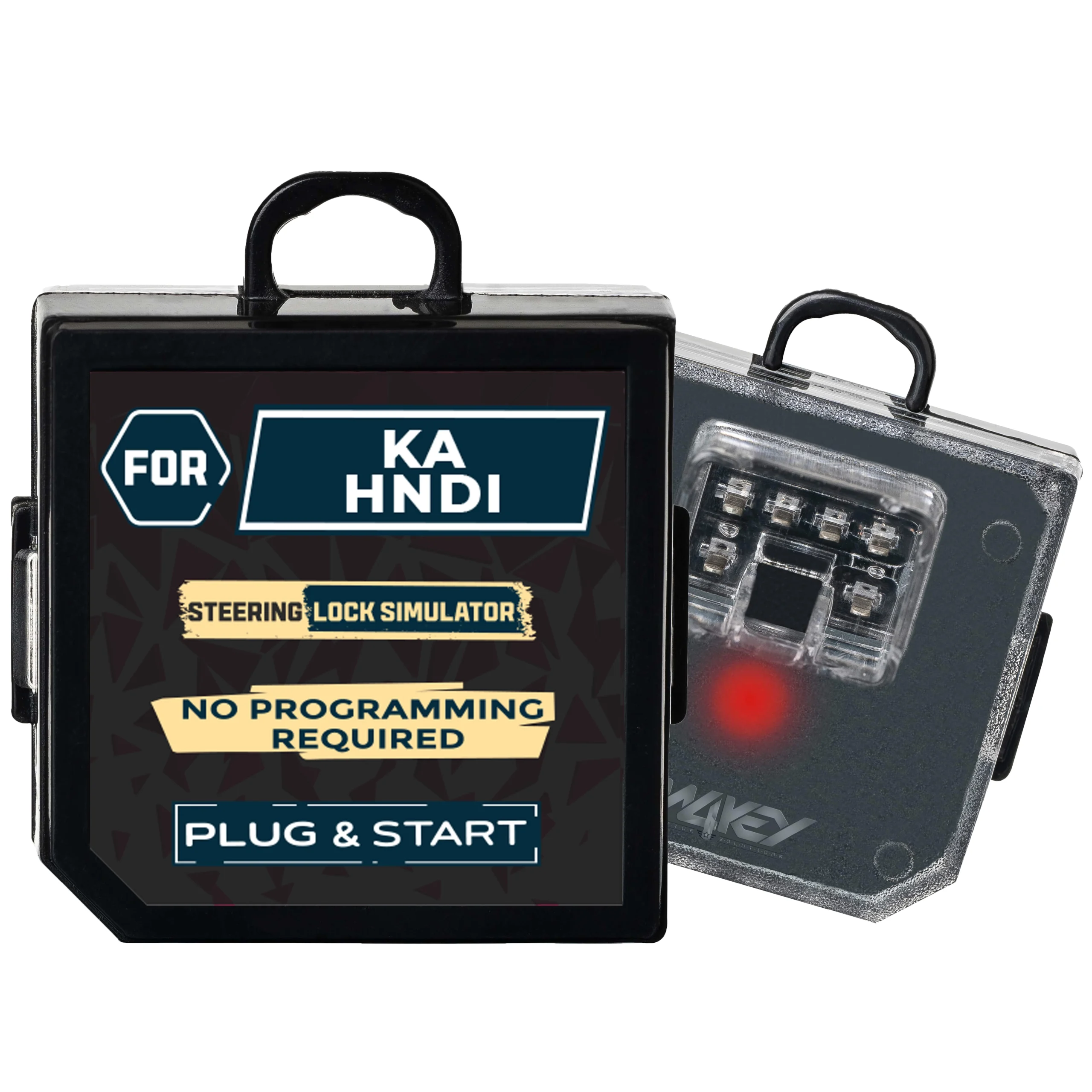




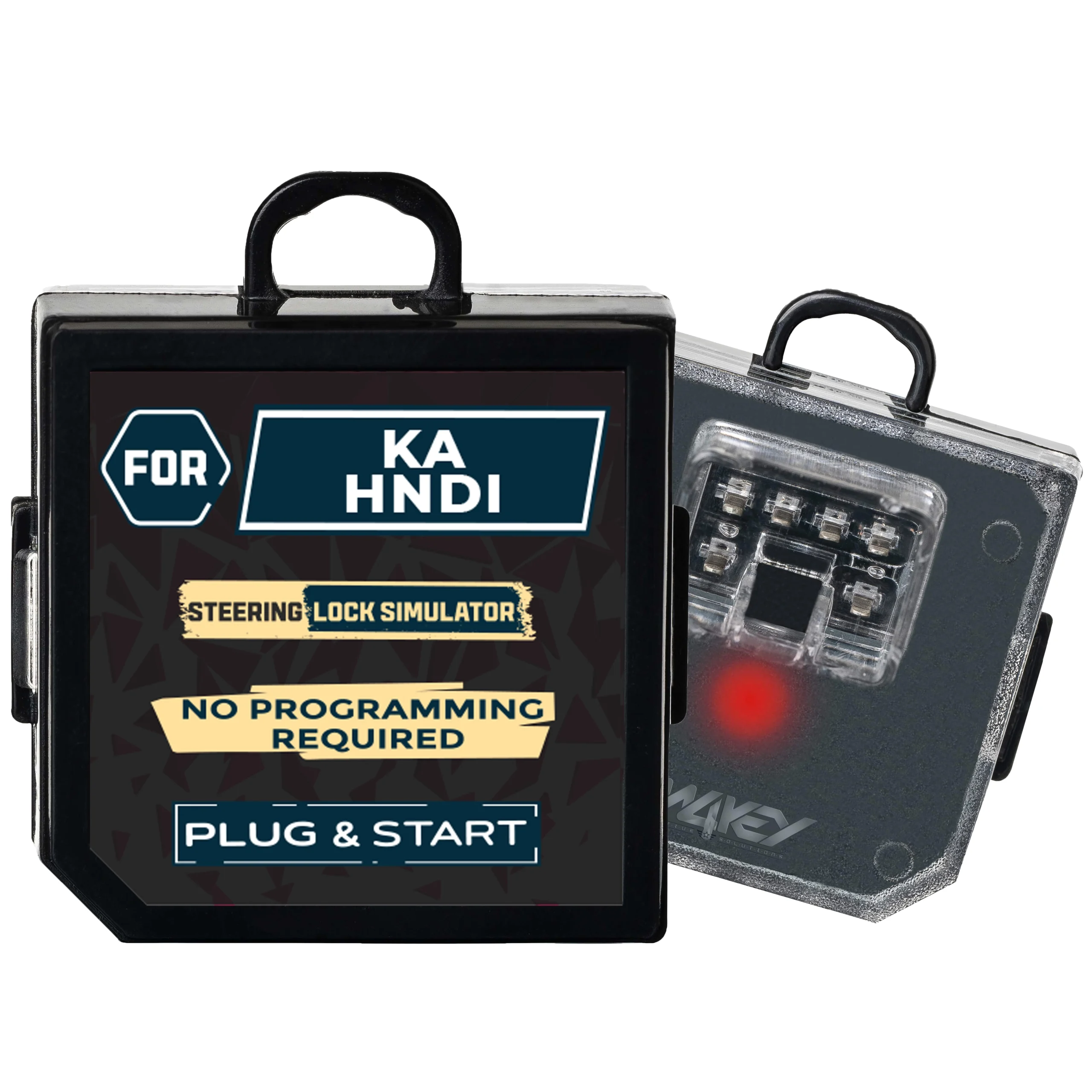




There are no reviews yet.